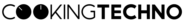As a DJ in today’s digital age, life is much easier than it was a few years ago. There’s no need to lug around heavy record cases anymore, nor do you run the risk of your vinyl being lost or damaged while traveling. Today, it’s basically enough to show up with a single USB flash drive – although I highly recommend always bringing at least one backup. However, to avoid unwanted surprises at the venue, there are a few technical preparations that need to be made to ensure nothing stands in the way of your DJ performance.
Since PioneerDJ has a clear monopoly in the event industry, and Pioneer CDJs are found in nearly all venues, it’s crucial that your USB works seamlessly with Pioneer media players and Rekordbox. Not only does your USB drive need to be properly formatted, but your music files also need to be correctly formatted. You can find out which audio format works best for Pioneer CDJs in my blog article here.
Most compatible format for Rekordbox & Pioneer CDJs
The question of what the best USB file system for Rekordbox and Pioneer CDJ players is, is actually a bit more complex than it might seem at first glance. It depends on which operating system you are using and also which Pioneer devices you have access to. Let’s take a closer look at the details:
Windows
The Windows native file system NTFS is not supported by Pioneer players (I assume due to licensing reasons). So as a Windows user, you basically have two formats to choose from: exFAT or FAT32.
exFAT is a newer file system and offers some advantages over FAT32 in terms of security and performance, but it is currently only read by Pioneer CDJ 3000 and newer models. If you need to play on older CDJ models, FAT32 is the safer option.
Mac
The Apple-preferred file system HFS+ has been supported by all Pioneer players since 2009 and offers several advantages over the FAT32 format, such as significantly faster export times in Rekordbox and error correction. So, if you’re only concerned with compatibility with Pioneer media players, this is the simplest option. However, if you want your USB flash drive to also be readable on Windows devices, you’ll need to opt for exFAT or FAT32 instead.
Recommendation
As you can see, the question isn’t quite so simple to answer, as it depends on the specific goals and use cases you have in mind. For the best compatibility with Pioneer media players, especially those that are older than the latest CDJ 3000 models, these are the best formats:
- Windows: FAT32
- Mac: HFS+
Nevertheless, I strongly recommend having multiple backup USB drives formatted in different file systems to ensure compatibility with as many devices as possible. For example, Mac users could have one USB in HFS+ and another in FAT32.