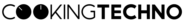Art Doesn’t Exist in Isolation
Music production, like all art forms, thrives within a larger context. Art never exists in isolation—it is shaped by the era in which it emerges and the works it stands alongside. Just as painters study the masters before them and filmmakers draw inspiration from contemporary cinema, music producers should reference tracks within their chosen genre.
Why? Because music isn’t just heard in isolation; listeners will inevitably compare your tracks to others they consume, often in the same playlist or DJ set. Even if you’re not aiming to compete directly, your music will always be part of a larger sonic landscape, defined by shared trends, techniques, and expectations. Referencing tracks allows you to understand where your music stands within this landscape and ensures it resonates with the audience you aim to reach. By aligning your technical and artistic decisions with the standards of your genre, you’re not just improving your craft—you’re ensuring your music finds its rightful place among the art it belongs to.
What Is Referencing in Music Production?
Referencing in music production is the practice of comparing your track to a professionally mixed and mastered piece of music. It acts as a guide, helping you make informed creative and technical decisions like frequency distribution and arrangement, without veering too far from what listeners expect within your genre. Think of it as using a high-quality blueprint to guide your creative decisions. By referencing, you ensure that your artistic vision is supported by technical excellence, enabling your track to stand out while remaining competitive in the broader music landscape.
Why Referencing Matters More Than You Think
As a producer, have you ever found yourself deep in a music production session, only to realize hours later that what you’ve created sounds nothing like the genre or vibe you were aiming for? You’re not alone. This common pitfall is exactly why referencing is your most powerful tool for maintaining objectivity and improving your tracks.
Oscar from Underdog Electronic Music explains this concept perfectly with a simple analogy: imagine trying to draw a bicycle from memory. Most people would end up with a chaotic, unrecognisable sketch, even though they “know” what a bike looks like. 1 The same happens in music production. Our sonic memory is surprisingly unreliable, and without a clear benchmark, it’s easy to drift away from your original creative goals.
Referencing serves as that benchmark, keeping your ears grounded and helping you objectively evaluate your work. By consistently comparing your track to a professionally mixed and mastered reference, you ensure that your creative decisions align with industry standards, ultimately leading to a track that sounds polished and competitive.
The main goals for referencing are:
- Maintain Mixing Control
Reference tracks act as a yardstick for your mix, ensuring your bass, mids, and highs are in balance. Without them, it’s easy to lose perspective, especially during long production sessions. - Achieve Consistency Across Systems
Ever mixed a track that sounds great in your studio but falls flat on headphones? Reference tracks help ensure your mix translates well across devices, from car stereos to club sound systems. - Encourage Objective Listening
It’s hard to stay unbiased about your own work. Reference tracks provide a reality check, keeping your ears attuned to what works best sonically.
How to Choose the Right Reference Track
Choosing the right reference track is essential for ensuring your mix stays aligned with the sound you’re aiming for. Here’s how to select one that fits your production:
Match Genre and Style
Look for tracks that match the mood, instrumentation, and style of your own production. For example, if you’re working on techno, don’t use a pop track as a reference—it won’t align with the genre’s unique qualities like sound design and arrangement.
Consider Instrumentation
If your track includes live instruments, such as drums or guitars, select reference tracks that feature similar elements. This allows you to compare mix balances and tonal qualities, helping you refine your own mix.
Find High-Quality Audio
Opt for high-quality, lossless files or high-resolution streams when choosing your reference track. Poor-quality audio can distort details, which might lead you to make inaccurate adjustments in your own mix.
Pro tip: You probably don’t need to look too far for reference tracks. The playlists and songs you already listen to on a daily basis can often serve as great references, especially if they align with the genre you want to work in. By selecting reference tracks that closely mirror your production’s genre, style, and instrumentation, you’ll be able to maintain consistency and quality, ensuring your track stands up to professional standards.
For a more targeted approach, consider selecting a reference track released on the label you aspire to work with. This strategy not only aligns your production’s style and sound with the label’s aesthetic but also increases the likelihood of your track fitting into their catalogue.
How to Use Reference Tracks in Your DAW
To make the most of your reference tracks, it’s essential to integrate them smoothly into your DAW workflow. Here’s how to set up your reference track and optimize the comparison process:
Import the Reference Track into Your DAW
Import the reference track into your DAW to compare it directly with your mix. This side-by-side comparison provides valuable insight into how your track stacks up against professional standards. Be sure to disable any warping features (like in Ableton), as these can unintentionally alter the pitch or timing of the reference track, leading to inaccurate analysis.
Volume Match
Before diving into the comparison, it’s crucial to normalize the volume levels. This ensures that the reference track isn’t louder or quieter than your mix, which could skew your perception. Use a level-matching technique to make sure both tracks are at similar perceived loudness, giving you a fair comparison. A/B comparison (Ableton example)
In Ableton, consider grouping all your tracks into a mix bus that feeds into the master channel. This approach keeps your master track free of effects or processing, making it easier to compare your mix with the reference track. Once your reference track’s volume is matched, you can assign a keyboard shortcut (using Cmd + K or Ctrl + K on Windows) to the solo button on the reference track. This lets you quickly toggle between your mix and the reference for seamless comparisons.
Analyzing Reference Tracks Effectively
To truly elevate your music production, analysing reference tracks is a crucial step. It’s not just about listening but deeply understanding the elements that make a professionally mixed and mastered track work so well. This process helps bridge the gap between your creative vision and the technical execution required to meet industry standards. It incorporates the concept of active listening, which is a practice to analyse a piece of music element by element.
Read more: How active listening helps you make better music.
Frequency Balance
Compare the tonal balance of your track across low, mid, and high frequencies. Is the bass prominent? Are the mids clear and present? Use tools like spectrum analyzers to help visualize any discrepancies in frequency balance between your mix and the reference track. This is another critical area—good frequency balance is a key aspect of mixdown and directly affects how your track translates across different systems. For me, this is one of the most defining elements of a track’s genre, as each style has its own unique approach to frequency distribution.
Stereo Imaging and Depth
Listen closely to how the reference track places sounds across the stereo field. Are vocals centered? How wide are the synths? What kind of reverb or delay is used to add depth to different elements? This analysis helps you create a balanced stereo image, which is vital for giving your track spatial depth and clarity.
Dynamics and Loudness
Take note of how the reference track uses compression, saturation, and overall loudness. Are there sections with a lot of punch, and do certain elements breathe and move dynamically? Adjusting your mix’s dynamics to match the reference will help ensure your track has the right energy and feel, maintaining consistency with your genre’s standards.
Structure and Arrangement
Pay attention to the progression of the track—how does it build over time? How long is the intro? When do the drums come in, and what’s the arrangement of the other elements? Analyzing these details will help you fine-tune your own track’s arrangement, ensuring it follows the conventions of the genre and maintains the right flow. In my experience, the arrangement is one of the most important factors in defining the genre, as it shapes the overall energy and emotional impact of the track.
By focusing on these core aspects—especially frequency balance and arrangement—you’ll gain a deeper understanding of your genre’s unique characteristics. Properly analyzing reference tracks in this way will give you a clearer path to achieving a professional sound that’s both competitive and authentic.
Essential Tools for Referencing
To effectively reference your track and ensure your mix aligns with professional standards, certain tools are indispensable for a precise and accurate comparison. Here’s a breakdown of the essential tools you should incorporate into your workflow:
Analyzers
- Spectrum Analyzers: These are essential for visualizing the frequency distribution of both your track and the reference. A good spectrum analyzer will help you compare the tonal balance across low, mid, and high frequencies. Usually the spectrum analyser of your DAW of choice will do. I personally use FabFilter Pro-Q, as it offers a highly accurate spectrum analyzer with a built-in 4.5 dB/octave tilt. This tilt is particularly useful for understanding how loudness is perceived by the human ear.
Free Option: If you’re looking for an alternative, Voxengo SPAN is a great free option for spectrum analysis. It offers similar capabilities, allowing you to analyze frequency balance with precision. - Loudness Meters: Dynamic range is equally important, and a loudness meter can help you ensure that your track’s dynamics are in line with industry standards. For this, I recommend Youlean Loudness Meter, which is a free and reliable tool for measuring overall loudness, ensuring your track isn’t over or under-compressed.
Headphones and Monitors
The quality of your listening equipment is essential when it comes to referencing tracks. Whether you’re using headphones or studio monitors, make sure they are of high quality to ensure accurate sound reproduction. Cheap or inaccurate gear can easily mislead your analysis, making it difficult to compare your track to the reference in a meaningful way.
Another important consideration is maintaining a consistent listening volume. It’s crucial to always listen at the same headphone or speaker volume when referencing, as our ears’ frequency response changes with different loudness levels. If you don’t control this, you might be tricked into thinking certain frequencies are more prominent or subdued than they really are. By keeping the volume consistent, you can eliminate this variable and make better, more informed decisions when comparing your track to the reference. This helps maintain objectivity and ensures your mix aligns with industry standards.
Polishing Your Mix After Referencing – Checklist
When you’re referencing tracks to refine your own production, it’s important to systematically address areas where your track might differ from the reference. This checklist will guide you through the process of polishing your mix, ensuring that it aligns with the reference track in both creative and technical aspects.
- Frequency Issues
- Identify tonal imbalances by comparing your track’s frequency range with the reference.
- Use EQ to adjust any problematic frequencies (e.g., bass, mids, highs) to match the reference track’s tonal balance.
- Frequency Balance
- Compare volume levels of individual elements (e.g., drums, leads, bass) to ensure they sit in the right place within the mix.
- Adjust levels of elements or groups (e.g., drums, synths, vocals) to achieve a similar frequency balance as the reference.
- Dynamics
- Evaluate punch and energy by listening to the reference’s dynamics (e.g., loudness, compression).
- Apply compression to single elements, groups, or the overall mix to match the reference’s dynamic range and energy.
- Stereo Placement
- Compare the stereo width of elements (e.g., synths, vocals, drums) in the reference track.
- Adjust stereo placement using reverb, delay, and panning to achieve the desired spatial feel (e.g., wide synths, centered vocals).
- Arrangement
- Study the arrangement of the reference track (e.g., intro, drop, breakdowns).
- Structure your track accordingly, making arrangement decisions based on the reference (e.g., when to bring in drums or create tension).
By following this checklist, you can refine your mix in a methodical way, using the reference track as a guide to ensure your track maintains the technical and creative qualities of professionally produced music.