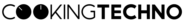Maybe you’ve also been in this situation before: you have finished a track and you want to test it as soon as possible. You immediately export it, save it to a USB stick, and bring it with you to your next DJ gig. At the venue there are older CDJ devices, and for some unknown reason, they don’t identify the track, despite Rekordbox reading it perfectly earlier…
To avoid this issue and, on the other hand, to ensure that your tracks are playable when you send them as demos for example, I’d like to provide you an overview of the formats that the individual Pioneer CDJs model supports. Rather than focusing primarily on the question of compressed (MP3) or uncompressed (WAV, AIFF) formats, this also heavily considers other export parameters like bit depth and sampling. However, the format also plays a role with older models, even if contemporary models handle all major formats. This page should answer the question of what format tracks should be exported in to ensure the best quality and compatibility with Pioneer CDJs. Here is a quick overview:
Pioneer CDJ USB audio compatibility
| CDJ Model | File format | Bit-depth | Bit rate | Sampling frequency | USB-File system |
|---|---|---|---|---|---|
| CDJ-3000 (2020) | MP3, AAC, WAV, AIFF, FLAC, ALAC (apple lossless) | 16 & 24 Bit | 16 Kbps to 320 Kbps | lossy: 16 kHz, 32 kHz, 44.1 kHz, 48 kHz lossless: 44.1 kHz, 48 kHz, 88,2 kHz, 96 kHz | FAT16, FAT32, HFS+, exFAT |
| CDJ-2000NXS2 (2016) | MP3, AAC, WAV, AIFF, FLAC, ALAC (apple lossless) | 16 & 24 Bit | 16 Kbps to 320 Kbps | lossy: 16 kHz, 32 kHz, 44.1 kHz, 48 kHz lossless: 44.1 kHz, 48 kHz, 88,2 kHz, 96 kHz | FAT16, FAT32, HFS+ |
| CDJ-2000NXS (2012) | MP3, AAC, WAV, AIFF | 16 & 24 Bit | 16 Kbps to 320 Kbps | lossy: 32 kHz, 44.1 kHz, 48 kHz lossless: 44.1 kHz, 48 kHz | FAT16, FAT32, HFS+ |
| CDJ-2000 (2009) | MP3, AAC, WAV, AIFF | 16 & 24 Bit | 32 Kbps to 320 Kbps | lossy: 32 kHz, 44.1 kHz, 48 kHz lossless: 44.1 kHz, 48 kHz | FAT16, FAT32, HFS+ |
| CDJ-900 (2009) | MP3, AAC, WAV, AIFF | 16 & 24 Bit | 32 Kbps to 320 Kbps | lossy: 32 kHz, 44.1 kHz, 48 kHz lossless: 44.1 kHz, 48 kHz | FAT16, FAT32, HFS+ |
| CDJ-850 (2010) | MP3, AAC, WAV, AIFF | 16 & 24 Bit | 32 Kbps to 320 Kbps | lossy: 32 kHz, 44.1 kHz, 48 kHz lossless: 44.1 kHz, 48 kHz | FAT16, FAT32, HFS+ |
| CDJ-400 (2007) | MP3 | – | 32 Kbps to 320 Kbps | 32 kHz, 44.1 kHz, 48 kHz | FAT 16, FAT 32 |
| CDJ-350 (2010) | MP3, AAC, WAV, AIFF | 16 & 24 Bit | 32 Kbps to 320 Kbps | lossy: 32 kHz, 44.1 kHz, 48 kHz lossless: 44.1 kHz, 48 kHz | FAT16, FAT32, HFS+ |
| XDJ-1000 (2014) | MP3, AAC, WAV, AIFF | 16 & 24 Bit | 32 Kbps to 320 Kbps | lossy: 32 kHz, 44.1 kHz, 48 kHz lossless: 44.1 kHz, 48 kHz | FAT16, FAT32, HFS+ |
| XDJ-700 (2015) | MP3, AAC, WAV, AIFF | 16 & 24 Bit | 32 Kbps to 320 Kbps. | lossy: 32 kHz, 44.1 kHz, 48 kHz lossless: 44.1 kHz, 48 kHz | FAT16, FAT32, HFS+ |
As you can see, there isn’t much of a difference between the models. I was surprised to see that 32 bit depth is not supported by even the newest models. At least until now, maybe it will be possible with future firmware updates, who knows.
Best export settings for Pioneer CDJ players:
Even though many DAWs allow you to export songs with 32 bit depth and a sample rate that is far higher than 96kHz, I advise using the following export settings for the best compatibility and audio quality with Pioneer CDJs units in general:
- File format: WAV or AIFF
- Bit depth: 16 or 24 bits
- Sample rate: 44.1 kHz or 48 kHz
- Channels: Stereo
This format is supported by all CDJs after 2009 and provides adequate audio quality thanks to the lossless format so that your tracks will sound great even on huge club PAs. If you still want to be certain that you obtain the best possible result, I recommend going with 24 bit depth.
But not only the format of your tracks is important, also the format of your USB flash drive matters as you can see in the table. If you want to learn which USB file system is the best for your operating system, check out my recent blog post here.