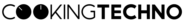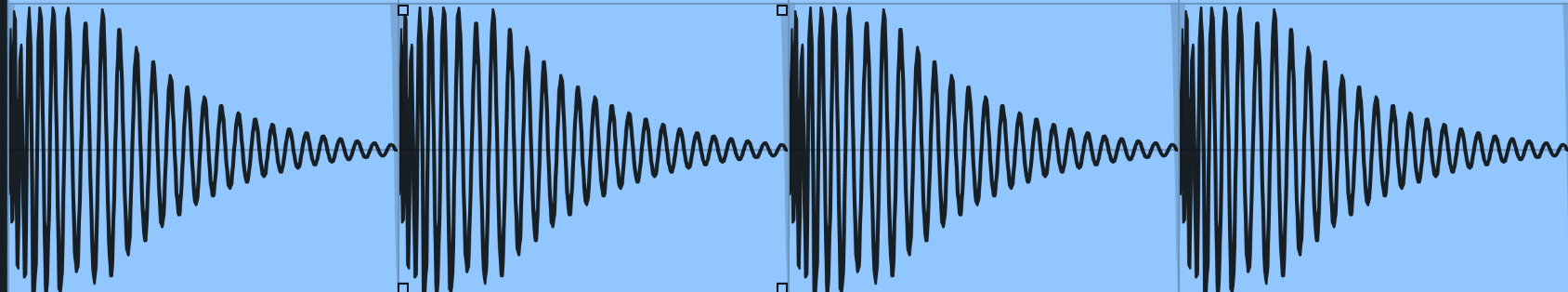Choose the right sounds
We must first choose a sound source, as everything else is dependent on it. This should not be overlooked, as a solid foundation is required for a stable kick. There are numerous options. Using samples is the quickest and most convenient method. To be honest, this is techno, and the only drum machine whose samples are in dispute is the Roland Tr 909. It’s tested and tried, and it’s been used in innumerable techno tracks since the beginning because it simply serves its purpose: it bangs. The 909 has been sampled as much as it has been used. So why bother sampling it when others have already done so?
Some of these 909 sample sets have become industry classics. Among these are goldbaby, samples from Mars, and the integrated Ableton 909 drum kit (no joke, it really delivers). Even though the most of the 909 packs are expensive, there are lots of free packs. It is worthwhile to conduct some internet research.
Aside from samples, you may also use synthesizers to create your own kick. This involves a little more technical understanding than simply excavating a premade 909 sample and is hence perhaps not directly suggested for beginners, since you can rapidly get lost in it. However, if you get the hang of it, there are essentially no limitations and you can soon design your own distinct kick sound. Although any synthesizer with a pitch envelope can be used to create a kick drum, some VST synthesizers specialize in this area. Punchbox and Kick 2 are particularly notable for techno, while the Ableton Operator can also do the job with some tweaking. Synsonic BD-909 is highly recommended as a free alternative. It’s a digital replica of the original 909 circuit, and it’s a great foundation for techno kicks.
Shape the sound
After laying a firm foundation, the kick drum should be refined and optimized to your liking. The goal is to generate a big kick that covers a wide frequency band and sticks out in the mix. On the other hand, you don’t want the kick to take up too much space and make the mix appear unbalanced and weak. This requires some intuition or ear training.

Layering
If you feel that the kick sounds too lean in some frequency regions and does not cut through the mix, layer other sounds on top. This is a popular method, particularly for the high frequencies that make up the click, to make the kick stand out more in the broader context. All sound sources with quick transients, such as hi hats or rimshots, are appropriate for this. The same approach applies to mid and low frequencies. However, to match the sounds, you must pay close attention to phase cancellations and work extensively with EQ. Simply throwing two kick samples on top of each other and expecting for a great fat kick doesn’t usually work.
Eq
After you’ve created a broad frequency range and are happy with the rough sound of the kick, you can make minor adjustments with an EQ. You can increase or cut some frequencies depending on the characteristic you wish to produce. It is often good to trim frequencies between 200-300Hz to remove muddying and make the kick more distinct. It is also advised to cut the low bass frequencies below 20-30Hz. These frequencies use superfluous headroom and, cannot be reproduced by most sound systems. Even if the mastering engineer makes such a cut on the master recording in the end anyways, it can add punch to the kick. However, the EQ curve utilized should be chosen with care, as this can significantly alter the properties of the kick. Due to the EQ, phase issues can also occur, so listen carefully when applying such low cuts to kicks.
By the way: the Ableton EQ has various presets for kick processing that are well suited to shaping the character of the kick using EQ.

Compression & saturation
Once the kick is in place, it’s a matter of polishing the character of the kick and regulating the dynamic range. To keep the kick fat and punchy, the peaks that steal headroom must be kept to a minimum. On the one hand, compression can accomplish this. To keep the punch of the kick, choose a slow attack with a quick release. This way, the transient of the kick comes through before the compressor begins to lower the signal, and vice versa, the compressor stops operating before the new kick begins. If you don’t have much experience with compression, you should instead utilize saturation, because a poorly applied compressor can ruin the kick again.
The (Ableton) Saturator, on the other hand, colors the signal by adding harmonics. It also modifies the waveform by introducing replicated analog clipping, which limits the dynamic range. The increased harmonics and decreased dynamic range make the signal much louder and richer. The minor distortion gives the sound a ‘analog’ character, which makes the kick feel more coherent when made from multiple sound sources. Despite the fact that these effects work differently, they achieve the same overall impact. They reduce the dynamic range of the kick, or the space between the loudest and quietest points. If this isn’t enough, you can apply a limiter to drastically flatten the peaks. But be careful not to overdo the compression since, at the end of the day, it’s still supposed to bang.
Final touches
Last but not least, you can apply as many effects to the kick as you want, such as reverb to give the kick some space (the Ableton hybrid reverb preset ‘Kick Verb LR’ is perfect for this).
A bitcrusher is also frequently utilized in techno to make the kick sound even crisper and more analog. The last step is to convert the kick to mono. You want to eliminate potential phasing issues because it is the major ingredient in a techno music. As a practical matter, play it safe and maintain the kick in mono.
Done. You should now have a really solid kick to work with. The kick should be tuned to taste depending on the type of track you’re making. As well as the decay and release times, so that it can be perfectly blended into the track’s groove.